This step-by-step guide will show you how to integrate the Dropbox application with SaaS Alerts.
IMPORTANT: When connecting Dropbox here are a few important notes. The service must be at least the paid Business "For teams" Standard level or higher to allow connection to the SaaS Alerts UI, the lower and free tiers do not allow API connections.
The user account that allows the connection must have Workspace Admin or Workspace Owner permissions.
If you have problems making the connection, please use Google Chrome in "Incognito Mode".
Login to SaaS Alerts and select the “Organizations” tab.
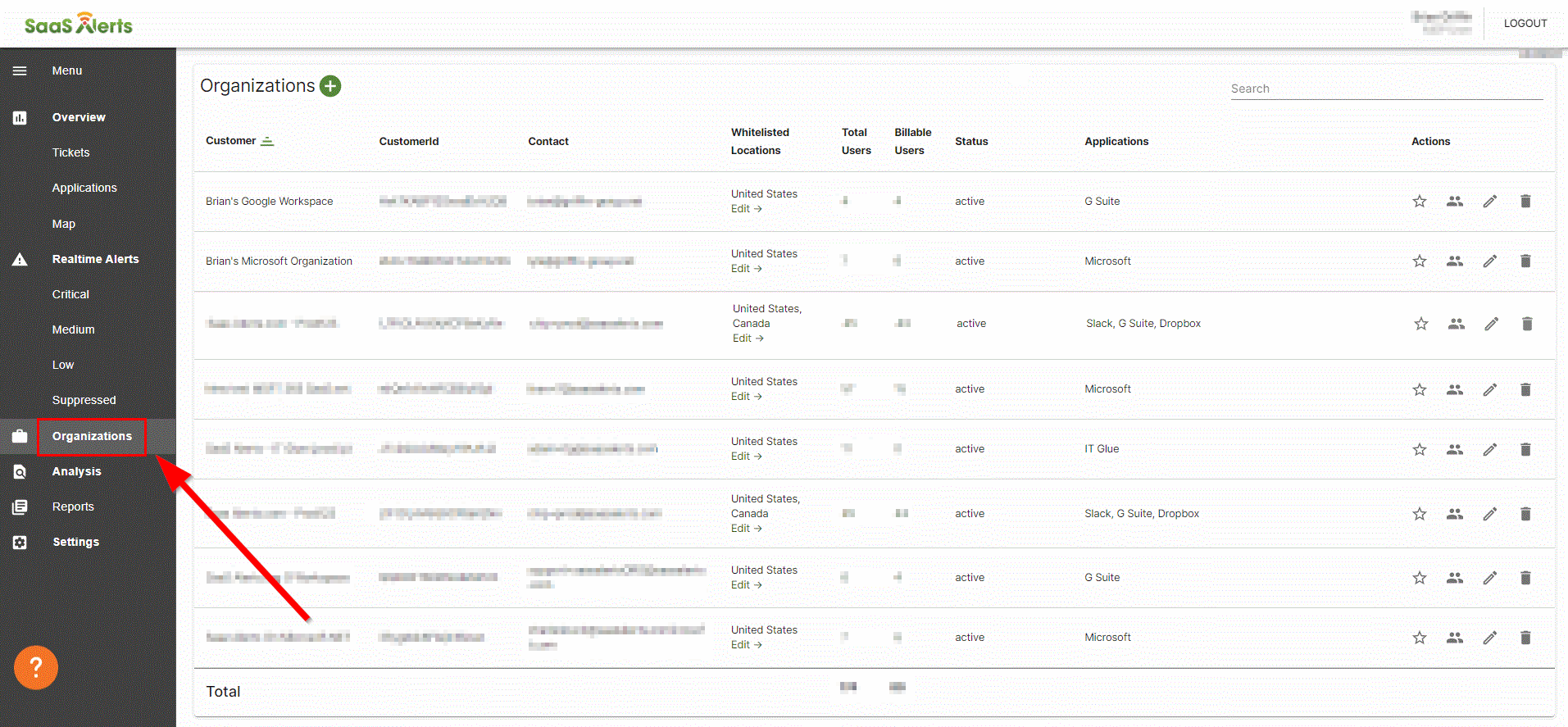
Click on the edit/pencil icon for your Customer.
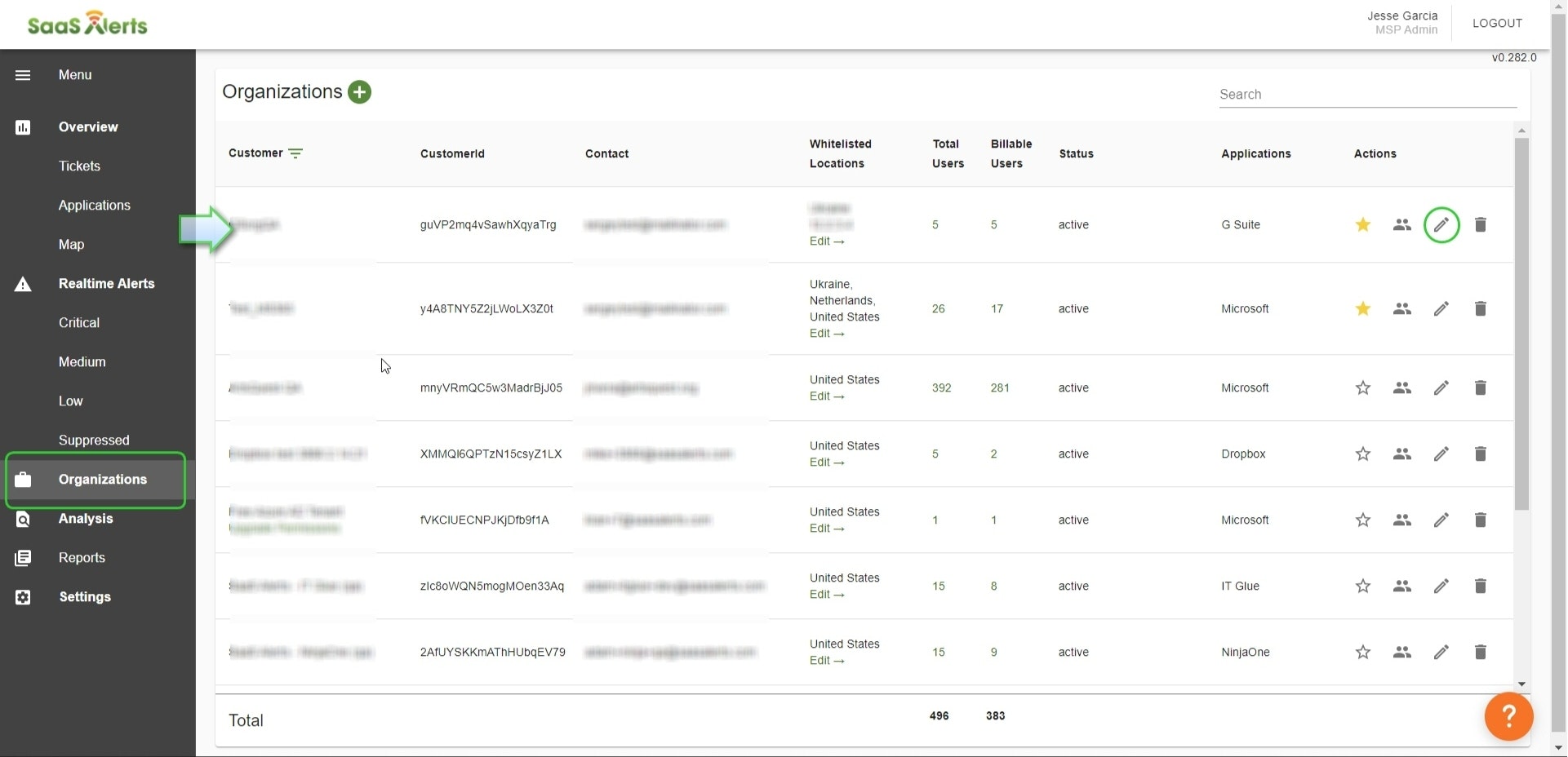
Click on the "Add Applications" button to add the Dropbox app.
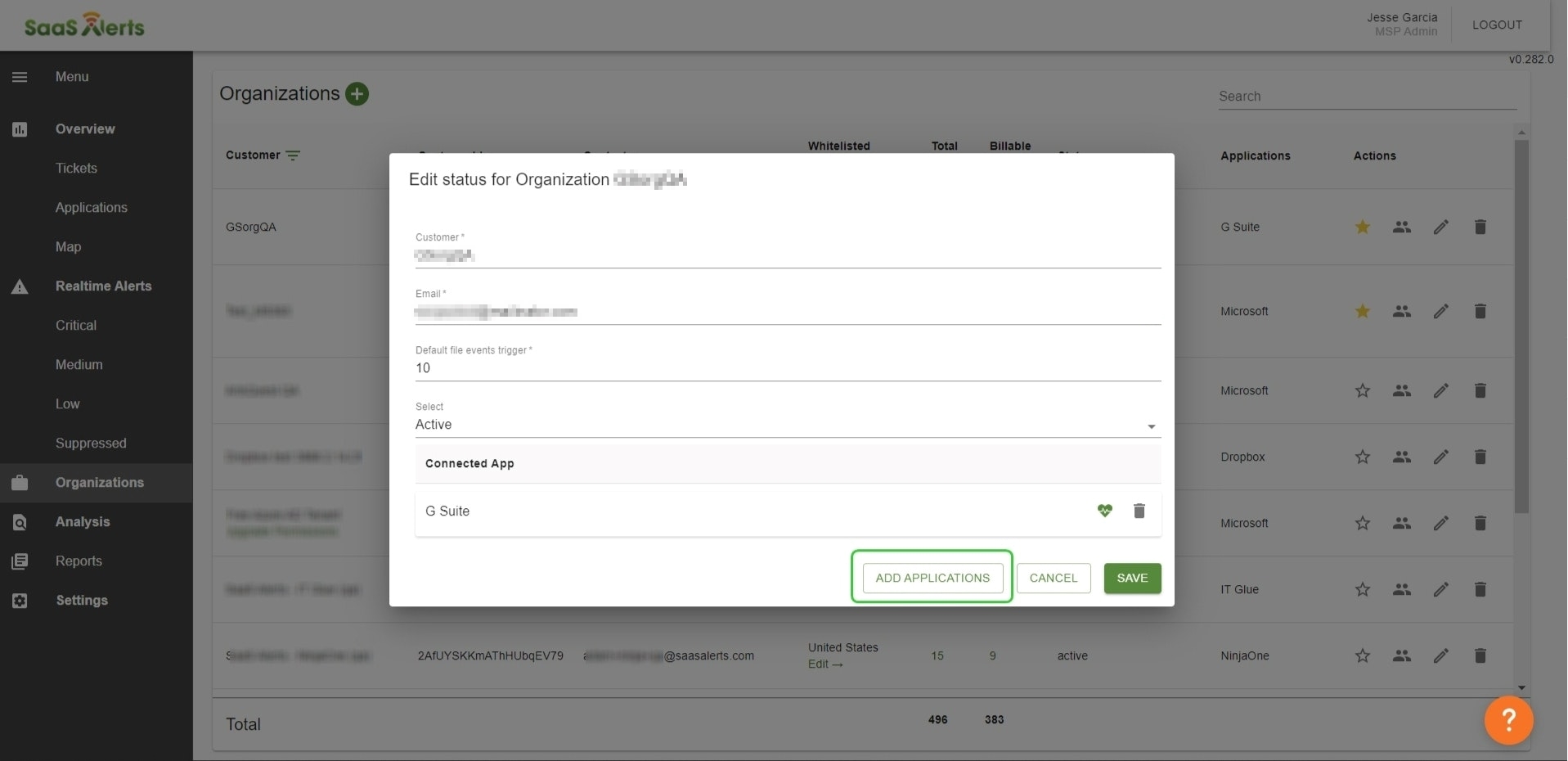
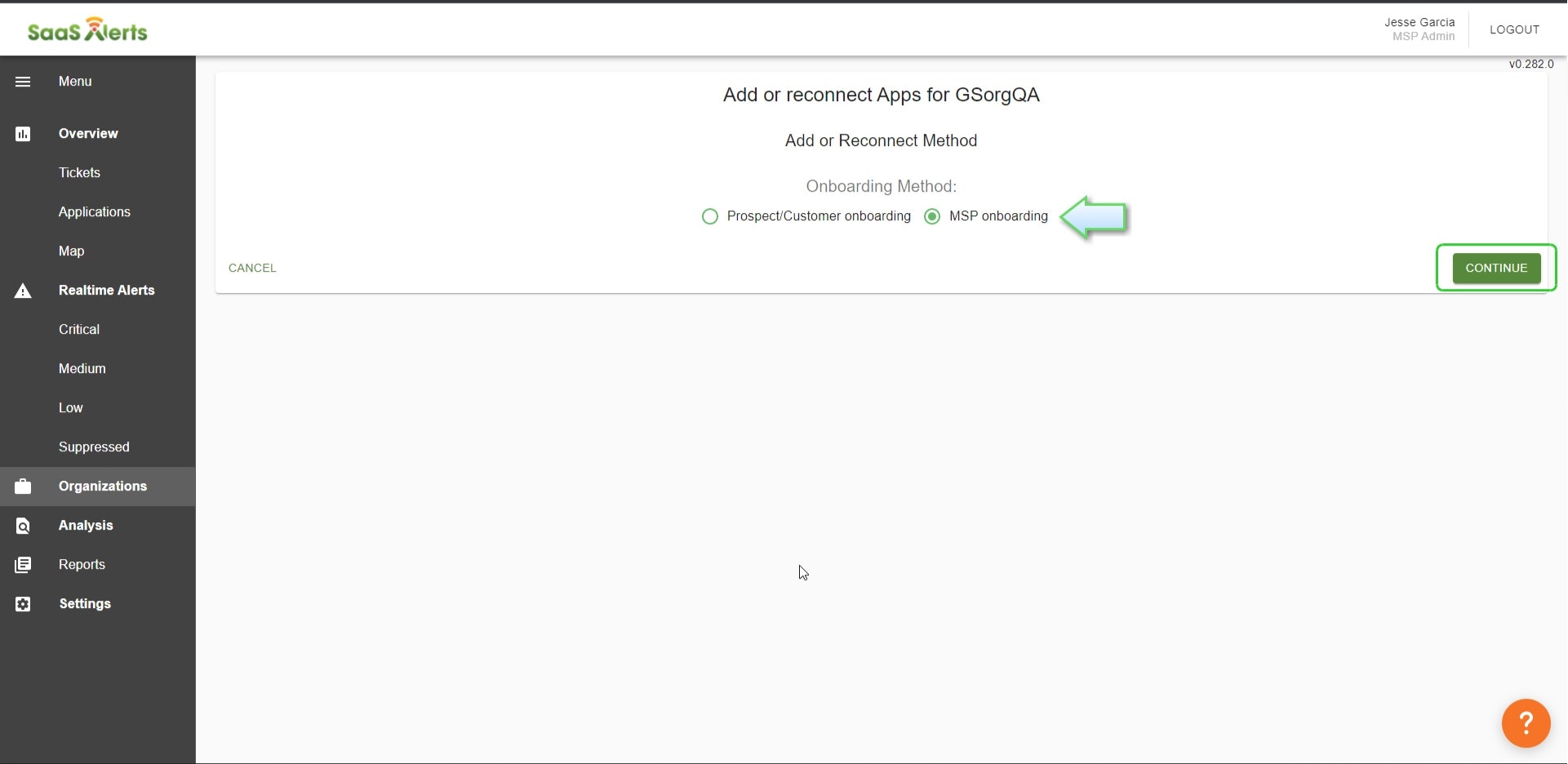
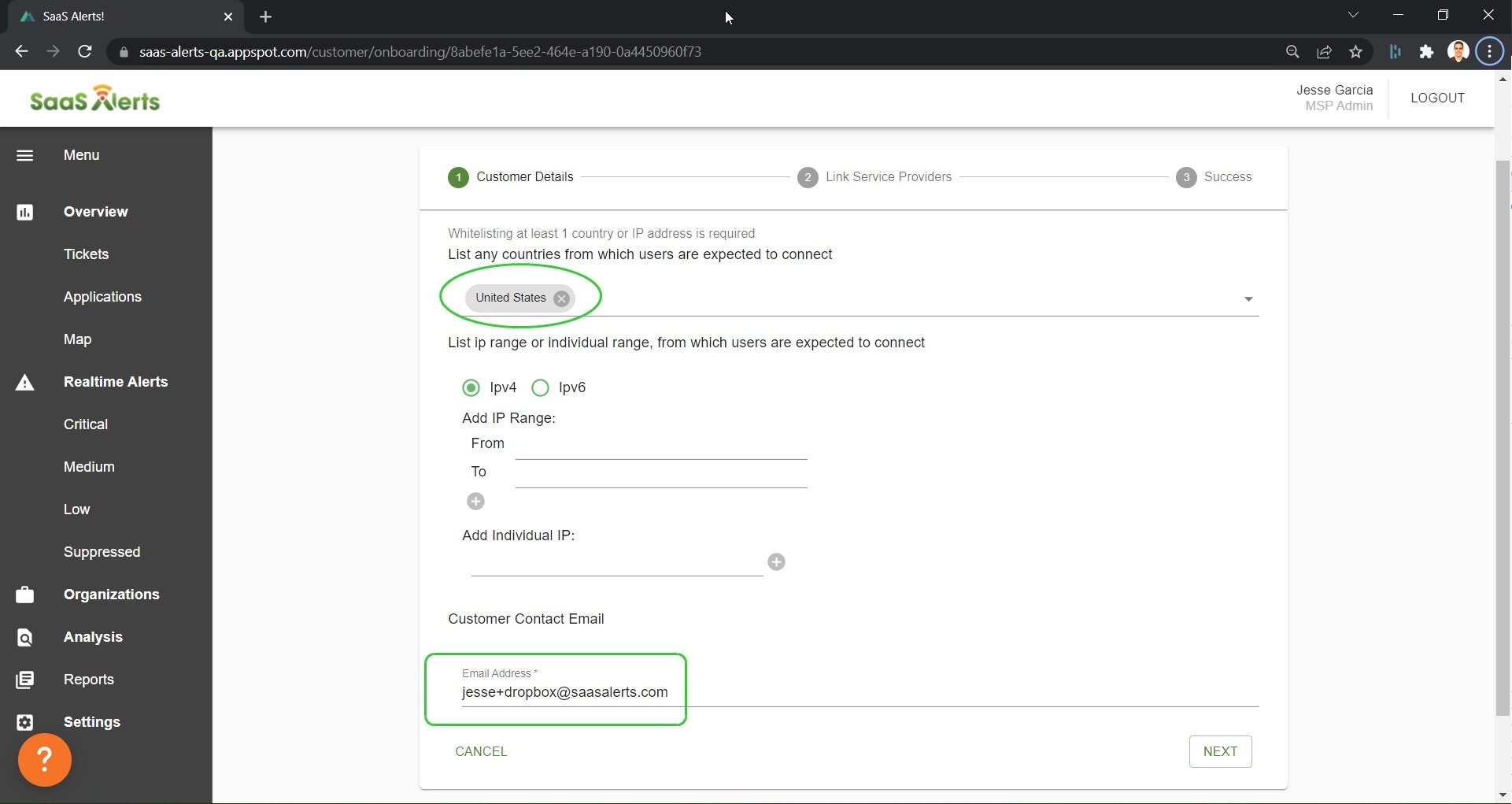
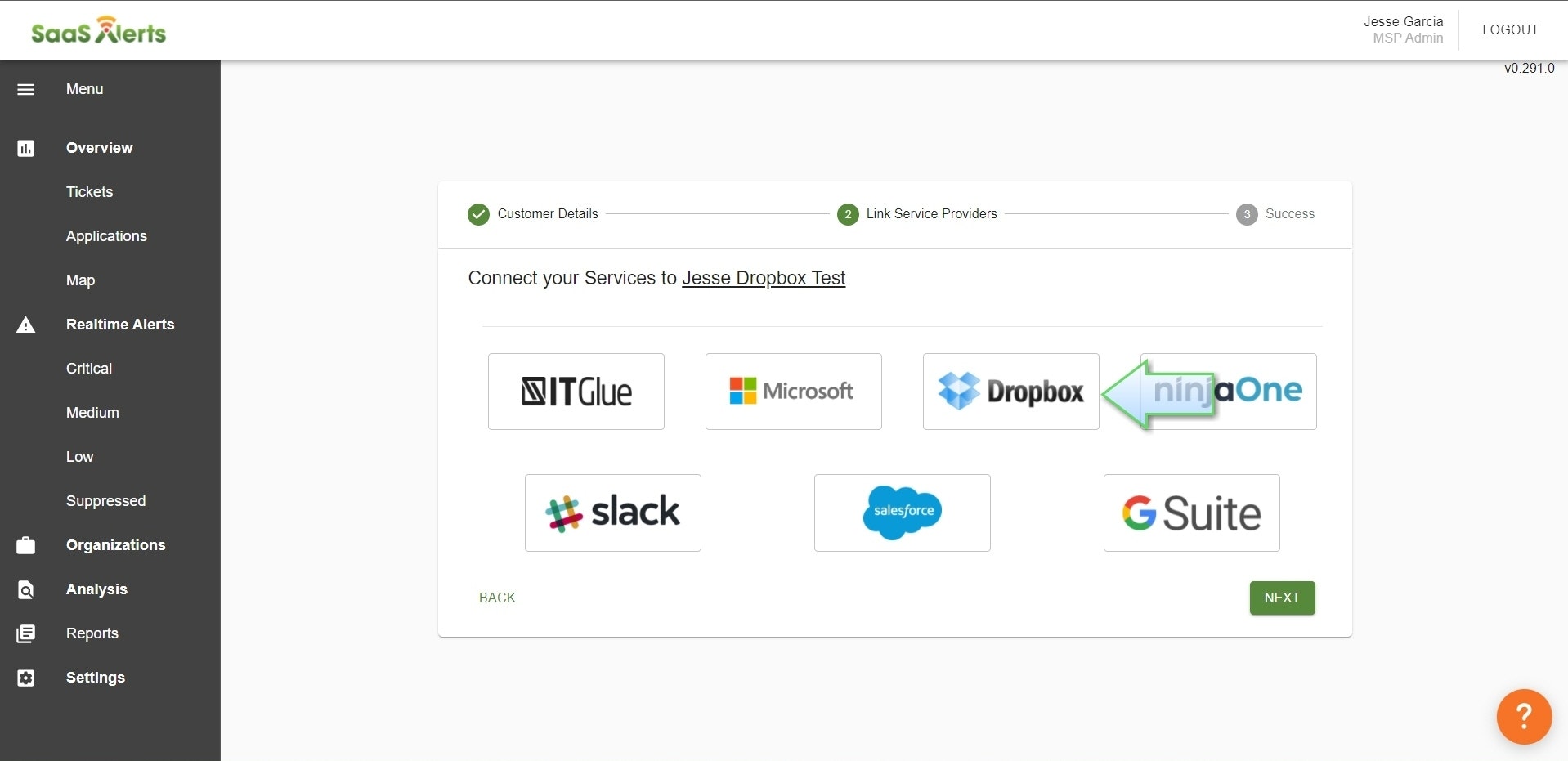
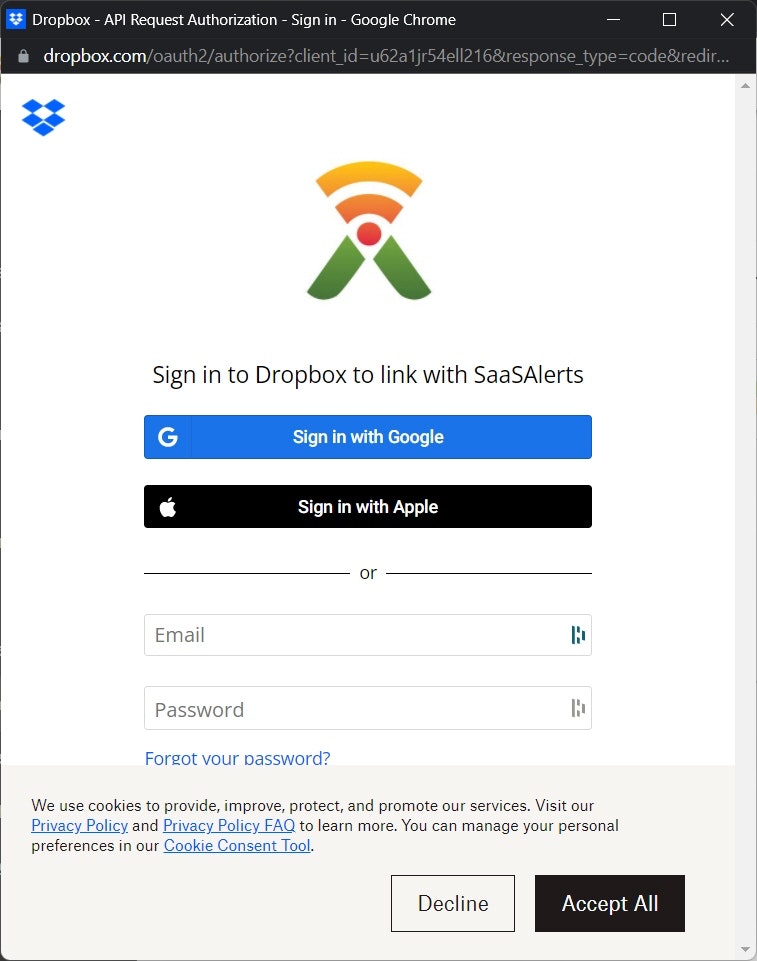
The Dropbox application has been integrated successfully.
Click on the "Back to Customers" button. Within a few minutes, Dropbox users will be imported to the Organization's account.
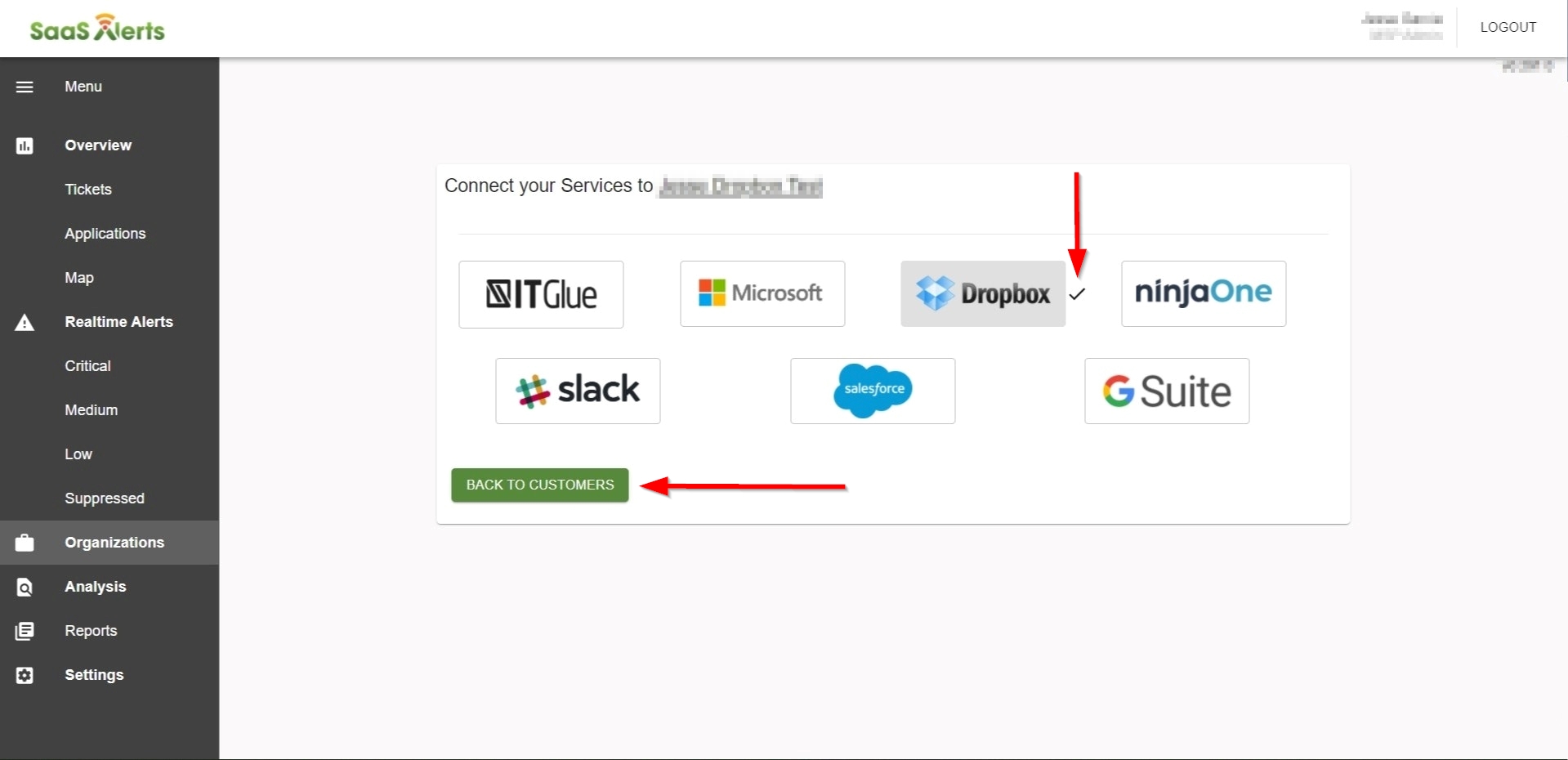
Comments
0 comments
Please sign in to leave a comment.