To disable a Rule in Respond, you can do so without deleting the rule.
- Log in to Respond and select the "Edit" icon for the Active Rule you want to disable.
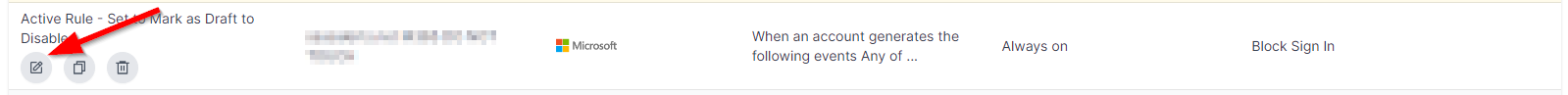
- You may have to scroll up to select the "Mark as Draft" button.
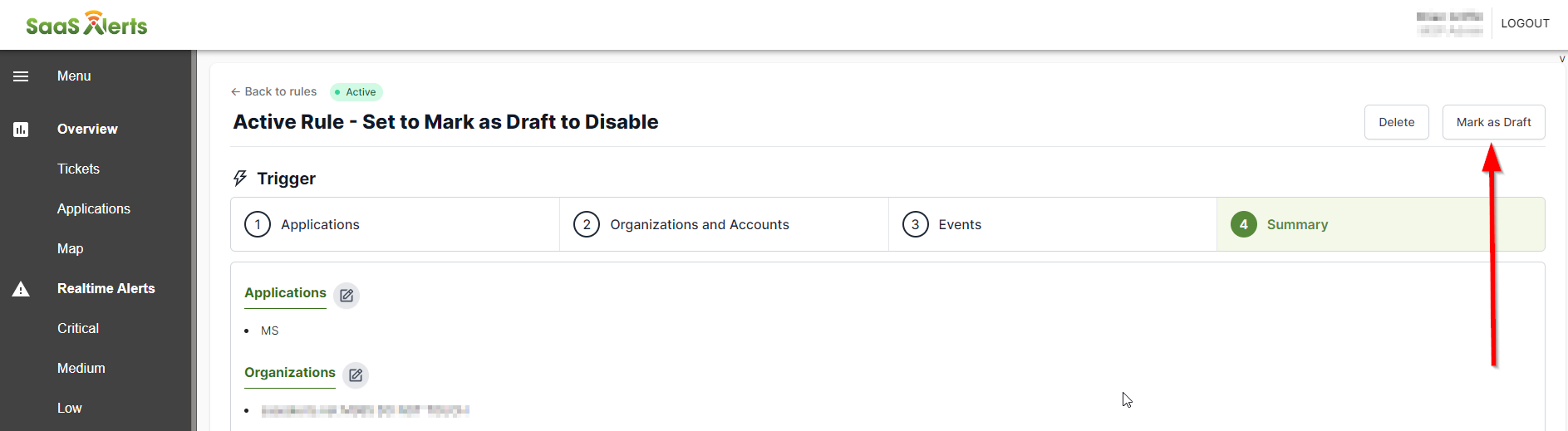
-
Select "Mark as Draft".
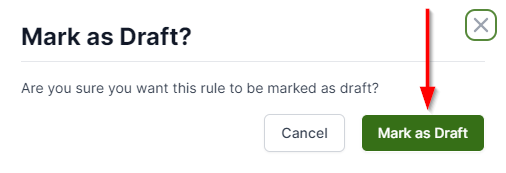
- You will see a green Toaster in the top right corner of the window.
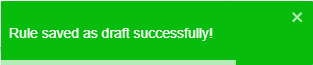
- The rule will now be listed as a "Draft", essentially disabling the rule.
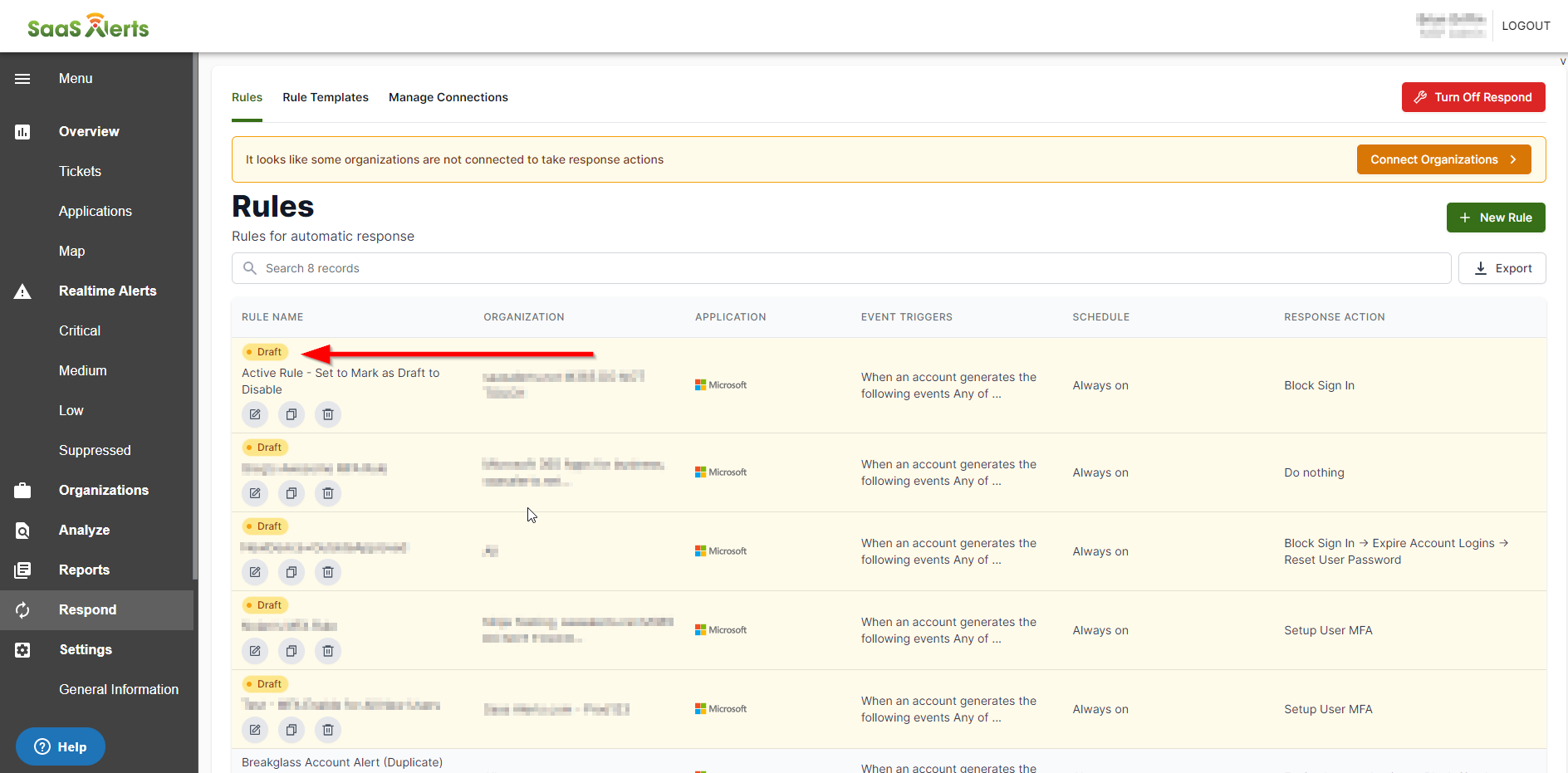
Comments
0 comments
Please sign in to leave a comment.