*Please Note - If you are setting up a new integration of Connectwise, and see the error message below, please reference our KB Article "Setup Instructions for ConnectWise Integration" which shows the Full Permissions necessary to integrate with SaaS Alerts.
The "Service / Source" permissions in the System Security Module, most often, are the ones that are missing from an Existing Integration of ConnectWise.
While checking Connectwise mappings or settings on an existing installation, you may encounter the following message:
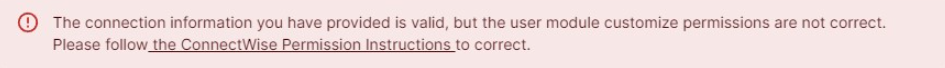
This indicates that you need to Add/Allow Access to "Service / Source" in the System Security Module.
Please log into your ConnectWise Account
- Open the list of Security Modules.
- Click the dropdown arrow to the left of "System" to expand the list of permissions.
- In the "Table Setup (customize)" row, click the"(customize)" link next to "Table Setup" to access the "Update Security" window.
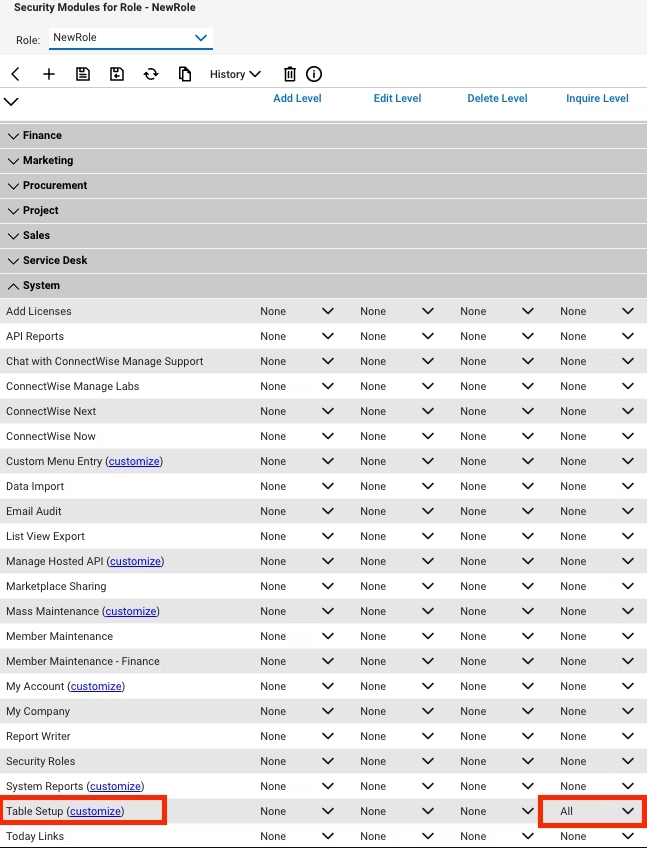
Please make sure the "Service / Source" permissions are added in Connectwise before logging into SaaS Alerts
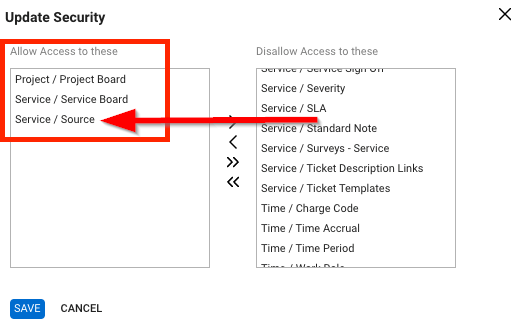
Comments
0 comments
Please sign in to leave a comment.